TI’s Path to STEM Projects Are Now Available in Python
TI’s Path to STEM Projects are a great way to get kids interested in electrical engineering. The best part: These projects were designed for teachers and students with no coding or engineering experience.
Texas Instruments has offered the “Path to STEM Projects” for several years. Each of the six units involves small projects that teach necessary skills as they relate to analog and digital input and output, feedback and control systems, and how to calibrate sensors. Project titles are “Build a Speaker,” “Make a Switch From a Banana,” “Make a Mood Light,” “How Clean is the Water?,” “That’s Cool!,” and the culminating project, “How to Keep a Lizard Warm.”
TI has recently updated the original Path to STEM projects to now include Python! Why? Python is one of the most popular coding languages in the world today, and it is now on both the TI-84 Plus CE Python and TI-Nspire™ CX II graphing calculators. It is used in both industry and academia, and Python has been described as a great programming language for beginners as well as coding pros. If instead you are using a TI-84 Plus CE or TI-Nspire™ CX graphing calculator, you can still do these projects with the coding language TI-Basic, which is already available on your calculators.
The Path to STEM projects are organized into six units.
Unit 1: Setting Digital Output — “Build a Speaker.” In this project, students will build, code and test a working speaker. The speaker is built with a plastic or foam cup , a magnet, iron nail, soda straw and breadboard components. TI can loan you this project to try with your students if you’d like. Contact the TI STEM Team at STEM-Team@ti.com if you’d like to borrow a class set of materials.
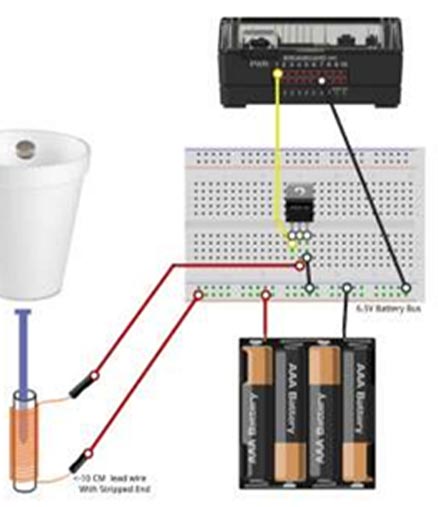
Unit 2: Getting Digital Input — “Make a Switch From a Banana.” This project challenges students to design a circuit and write code that creates an on/off switch using a banana — that’s correct, a banana (or you can use an apple if you dislike bananas).
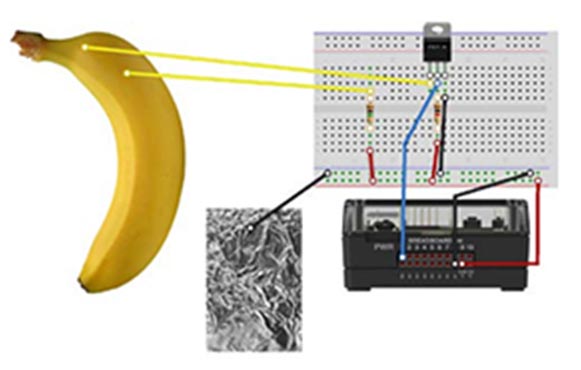
Unit 3: Setting Analog Output — “Make a Mood Light.” Students will control the color output of a red-green-blue LED light by coding the mixing of the primary colors to create an output color of their choice.
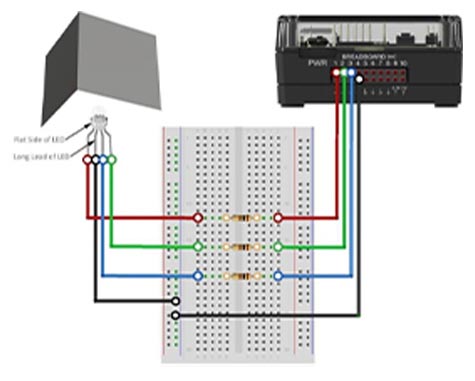
Unit 4: Getting Analog Input — “How Clean is the Water?” Students will build and code an actual working water-quality sensor.
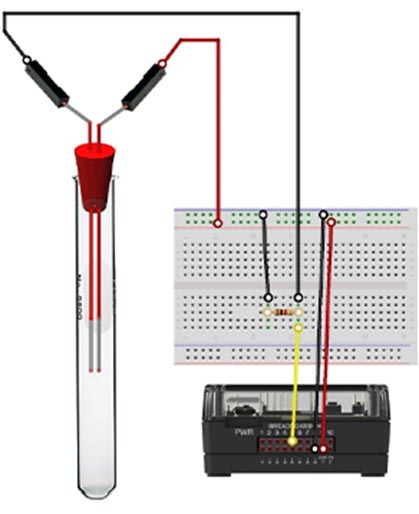
Unit 5: Calibration — “That’s Cool!” Students will continue their exploration of sensors by learning how to build and calibrate a digital thermometer.
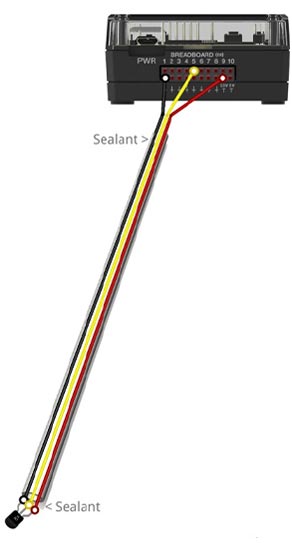
Unit 6: Feedback and Control — “How to Keep a Lizard Warm.” The culmination of all the skills students have mastered will be put to the test as they create a feedback and control system using inputs and outputs that keep a small heater at a steady temperature.
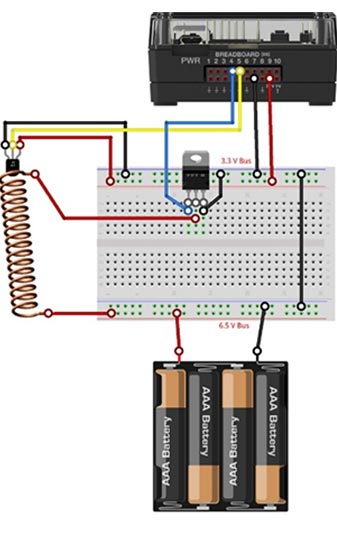
If you’d like to try one of these projects for free, TI has a loaner program for the first project, “Build a Speaker.” TI will ship enough equipment/supplies for a class to learn how to build and code a working speaker. The loan is usually about 30 days long, and TI will cover shipping expenses to you and back to TI. If you are interested, contact the TI STEM Team at STEM-Team@ti.com for more information.
If you prefer to buy the materials needed for this project, click the “Request a quote from a U.S. dealer” button on our Instructional product dealers page. You will need the TI-Innovator™ Breadboard Pack which has nearly everything you’ll need to do these projects (some things like cups, magnets, magnet wire, nails, etc., must be purchased or provided separately).
If you want more information about the TI Path to STEM program, you can see videos and downloads of all the projects here.
If you’re not comfortable starting with breadboards but you still want to try STEM/coding with your students, check out the free loaner program TI offers for the TI STEM Projects at www.TIstemProjects.com. Try a project after exams with your students or during a summer camp.
About the author: Erick Archer is the Market Strategy Manager for science and STEM education at Texas Instruments.
Tagcloud
Archive
- 2025
- 2024
- 2023
- 2022
-
2021
- January (2)
- February (3)
- March (5)
-
April (7)
- Top Tips for Tackling the SAT® with the TI-84 Plus CE
- Monday Night Calculus With Steve Kokoska and Tom Dick
- Which TI Calculator for the SAT® and Why?
- Top Tips From a Math Teacher for Taking the Online AP® Exam
- Celebrate National Robotics Week With Supervised Teardowns
- How To Use the TI-84 Plus Family of Graphing Calculators To Succeed on the ACT®
- AP® Statistics: 6 Math Functions You Must Know for the TI-84 Plus
- May (1)
- June (3)
- July (2)
- August (5)
- September (2)
-
October (4)
- Transformation Graphing — the Families of Functions Modular Video Series to the Rescue!
- Top 3 Halloween-Themed Classroom Activities
- In Honor of National Chemistry Week, 5 “Organic” Ways to Incorporate TI Technology Into Chemistry Class
- 5 Spook-tacular Ways to Bring the Halloween “Spirits” Into Your Classroom
- November (4)
- December (1)
-
2020
- January (2)
- February (1)
- March (3)
- April (1)
- May (2)
- July (1)
- August (2)
- September (3)
-
October (7)
- Tips for Teachers in the time of COVID-19
- Top 10 Features of TI-84 Plus for Taking the ACT®
- TI Codes Contest Winners Revealed
- Best of Chemistry Activities for the Fall Semester
- Best of Biology Activities for the Fall Semester
- Best of Physics Activities for the Fall Semester
- Best of Middle Grades Science Activities
- November (1)
- December (2)
- 2019
-
2018
- January (1)
- February (5)
- March (4)
- April (5)
- May (4)
- June (4)
- July (4)
- August (4)
- September (5)
-
October (9)
- Art in Chemistry
- Which Texas Instruments (TI) Calculator for the ACT® and Why?
- Meet TI Teacher of the Month: Jessica Kohout
- Innovation in Biology
- Learning With Your Students
- A first-of-its-kind STEM strategy charts path to help educators
- #NCTMregionals Hartford 2018 Recap
- The Math Behind “Going Viral”
- Real-World Applications of Chemistry
-
November (8)
- Testing Tips: Using Calculators on Class Assessments
- Girls in STEM: A Personal Perspective
- 5 Teachers You Should Be Following on Instagram Right Now
- Meet TI Teacher of the Month: Katie England
- End-of-Marking Period Feedback Is a Two-Way Street
- #NCTMregionals Kansas City 2018 Recap
- Slope: It Shouldn’t Just Be a Formula
- Hit a high note exploring the math behind music
- December (5)
- 2017
- 2016
- 2015
