Leveraging CAS to Explore and Teach Mathematics
You can't spell Calculus without the letters C, A, and S, but a Computer Algebra System has unforeseen potential in any math class that requires algebraic thinking. (Try to find one that doesn't!) I'll be the first to admit that I wasn't sure I was a “CAS fan” when first introduced to it. I didn't necessarily want my AP® Calculus students to find derivatives, or my algebra students to solve equations simply by pushing buttons. Thankfully over time, my vision for CAS and its utility has grown.
CAS isn't only a way to find the answers. When used appropriately, it can support exploring and understanding the math behind the same answers it computes. I hope the following examples provide a glimpse for how CAS can be leveraged to explore and teach concepts in the math classroom.
In the past, colleagues would ask me, “What is CAS?” and my short answer went something like, “It can calculate algebraic expressions in exact form … like √12=2√3.” Thankfully, upon further investigation of the CAS “toolbox” on the TI-Nspire™ CX II CAS graphing calculator, I discovered methods for how CAS can actually enhance teaching mathematics. One of my favorite CAS algebra tools is “Factor.” While this tool can be used to factor algebraic expressions (figure 1), it can also be used to determine the prime factors of a number (figure 2).
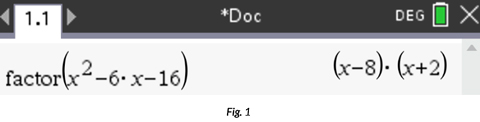
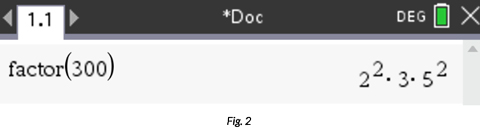
When I realized this, I was taken back to my middle grade math class where I remember drawing “factor trees” (figure 3). Being the enthused math student, I'm sure I took great delight in breaking down a number into its prime factors, then finding pairs of common factors to help simplify a radical. However, I wonder how much of the process of simplifying a radical, the end goal, was lost in the construction of my pleasing factor tree? That's the power of CAS!
On a TI-Nspire™ CX II CAS handheld, access the Factor tool from the algebra menu and type factor(300) like in figure 4, then press enter. There's my factor tree (and it’s better organized to simplify a radical at that). Now, on the next line type √300.
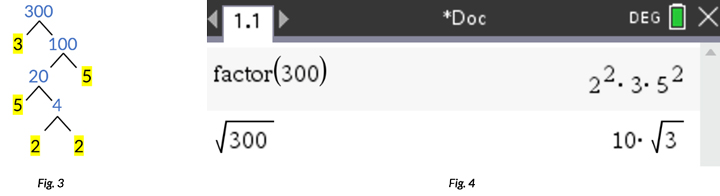
By asking students to explain how the factors of 300 relate to the 10 outside of the simplified radical and the 3 remaining inside the radical, CAS cuts down on the time taken to determine the factors of 300 and focuses on the mathematical reasoning involved in simplifying √300.
Need more quick examples? One of my favorite features of the TI-Nspire™ CX II CAS handheld is its ability to display a variety of examples dynamically and fast. A Notes page construction using a slider and a couple of math boxes does just the trick. Hooray for CAS!
Another concept where I have found CAS beneficial is exploring algebraic properties, like the properties of exponents. I like to have students begin exploring properties by using CAS to simplify a few examples. Open a calculator page and type expressions like what’s shown in figure 5.
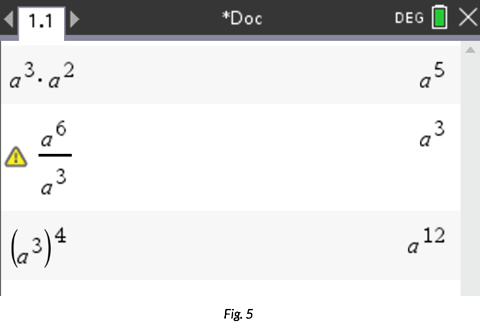
By starting here, CAS can support students to form conjectures about the properties they are studying. If students want to examine more examples, a notes page can rapidly provide that opportunity.
Once conjectures are established, CAS can be used to confirm the properties being explored thanks to its powerful symbolic manipulation capabilities (figure 6).
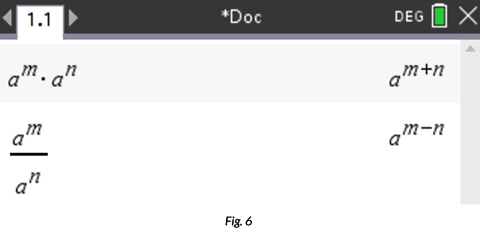
Another one of my favorite CAS algebra tools is “Solve.” The solve tool can solve almost any equation, for any variable in the equation, including a quadratic equation in general form (figure 7). Wow!
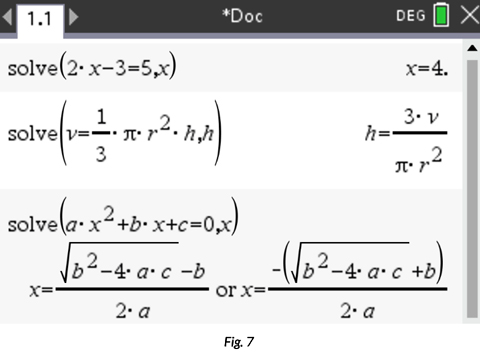
While teachers might have reservations about putting CAS in the hands of students because of this feature (Note: CAS can be disabled on the TI-Nspire™ CX II CAS handheld while students take tests, much like the “press-to-test” feature on the TI-Nspire™ CX II graphing calculator), the Solve tool can also be used to explore mathematics.
One concept my students struggle with in algebra I and II is the number of solutions to a quadratic equation in the form x2=a. My students recognize that to solve for x they need to take the square root of each side, but they struggle to realize there will be two solutions, and the radical symbol itself represents the principal (positive) square root. Let CAS lead the way!
On a calculator page, as shown in figure 8, type √("12" ) and press enter. On the next line, access the Solve tool from the algebra menu and type solve(x2 = 12, x).
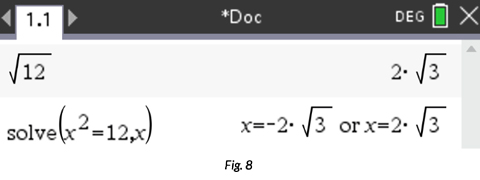
A Notes page can display several more examples to explore the pattern. Maybe observing all of these cases will do the trick!
Once students understand the pattern, CAS can confirm the general solutions to an equation in the form x2 = a. Type solve(x2 = a, x) on a calculator page (figure 9).
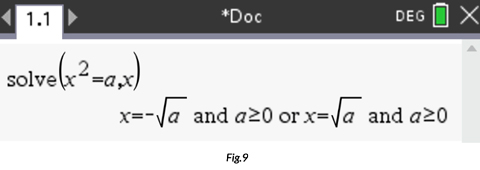
But wait, there's more! CAS can demonstrate even further mathematical evidence for the true reason for the two solutions. Simply type √(x2=a) and press enter (figure 10). I really like this!
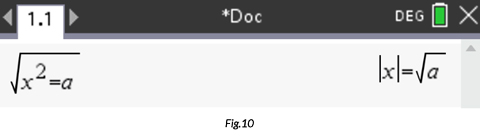
We've only scratched the surface, but I hope these examples shed some light on how CAS can enhance classroom teaching and learning. The more I play around with CAS tools, the more creative ways I find to help students explore and understand math. CAS definitely has a place in all math classrooms if we give it a chance!
About the author: Scott Knapp has been teaching math for 21 years and has served as a T³™ Regional Instructor for 10 years. He currently teaches at Glenbrook North High School in Northbrook, IL, a northern suburb of Chicago. Scott is an advocate for using TI-technology and regularly presents at conferences, workshops and webinars, demonstrating how TI-technology can be effectively used by students to explore and learn mathematics. Follow Scott on Twitter @scottknapp.
AP® is a trademark registered by the College Board, which is not affiliated with, and does not endorse, TI products. Policies subject to change. Visit www.collegeboard.org.
Tagcloud
Archive
- 2025
- 2024
- 2023
- 2022
-
2021
- January (2)
- February (3)
- March (5)
-
April (7)
- Top Tips for Tackling the SAT® with the TI-84 Plus CE
- Monday Night Calculus With Steve Kokoska and Tom Dick
- Which TI Calculator for the SAT® and Why?
- Top Tips From a Math Teacher for Taking the Online AP® Exam
- Celebrate National Robotics Week With Supervised Teardowns
- How To Use the TI-84 Plus Family of Graphing Calculators To Succeed on the ACT®
- AP® Statistics: 6 Math Functions You Must Know for the TI-84 Plus
- May (1)
- June (3)
- July (2)
- August (5)
- September (2)
-
October (4)
- Transformation Graphing — the Families of Functions Modular Video Series to the Rescue!
- Top 3 Halloween-Themed Classroom Activities
- In Honor of National Chemistry Week, 5 “Organic” Ways to Incorporate TI Technology Into Chemistry Class
- 5 Spook-tacular Ways to Bring the Halloween “Spirits” Into Your Classroom
- November (4)
- December (1)
-
2020
- January (2)
- February (1)
- March (3)
- April (1)
- May (2)
- July (1)
- August (2)
- September (3)
-
October (7)
- Tips for Teachers in the time of COVID-19
- Top 10 Features of TI-84 Plus for Taking the ACT®
- TI Codes Contest Winners Revealed
- Best of Chemistry Activities for the Fall Semester
- Best of Biology Activities for the Fall Semester
- Best of Physics Activities for the Fall Semester
- Best of Middle Grades Science Activities
- November (1)
- December (2)
- 2019
-
2018
- January (1)
- February (5)
- March (4)
- April (5)
- May (4)
- June (4)
- July (4)
- August (4)
- September (5)
-
October (9)
- Art in Chemistry
- Which Texas Instruments (TI) Calculator for the ACT® and Why?
- Meet TI Teacher of the Month: Jessica Kohout
- Innovation in Biology
- Learning With Your Students
- A first-of-its-kind STEM strategy charts path to help educators
- #NCTMregionals Hartford 2018 Recap
- The Math Behind “Going Viral”
- Real-World Applications of Chemistry
-
November (8)
- Testing Tips: Using Calculators on Class Assessments
- Girls in STEM: A Personal Perspective
- 5 Teachers You Should Be Following on Instagram Right Now
- Meet TI Teacher of the Month: Katie England
- End-of-Marking Period Feedback Is a Two-Way Street
- #NCTMregionals Kansas City 2018 Recap
- Slope: It Shouldn’t Just Be a Formula
- Hit a high note exploring the math behind music
- December (5)
- 2017
- 2016
- 2015
